Short Answer
Use WordPress if you don’t plan on making a site as complex as Facebook or Reddit, and if you plan to only support a handful of WordPress’s easy-to-implement features.
Table of Contents
What is WordPress?
Before you can understand what exactly WordPress is, you’ll need to understand how websites work.
How Websites Work
When you visit www.example.com, your computer starts a conversation with www.example.com’s server (which is also a computer). The server is a computer running a program that sits and waits for webpage requests (HTTP requests). When a request is made, the server assembles and spits out a file based on the request (URL and other parameters).
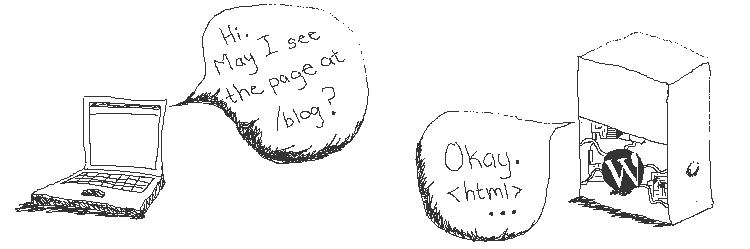
WordPress
WordPress is just a bunch of code that sits on the server, and assembles and spits out the webpages (and other files on your website) based on what visitors request. To add, WordPress is a CMS (Content Management System) which means that some of the webpages will allow you to manage the content and features of the entire website.
Easy-to-implement Features
The following list of features are either built-in to WordPress or are easy to add:
- Blogs/Articles
- Image/Video Gallery
- Forms (e.g., “Contact Us” forms)
- Small Online Store (e-commerce)
- Social Media Feeds
If your site mostly consists of a combination of the above features, WordPress is a good bet.
WordPress Pros
- Good SEO Support
- Free
- Quick Deployment
- Wide Feature Support
Good SEO Support
WordPress is very SEO-friendly, because it adheres to good SEO practices, provides a good selections of SEO plugins, and utilizes server-side rendering.
Free
WordPress’s source code is free. But note: this does not mean that running a WordPress website will be free. There’s still the cost of running a web-server, labour, and domain name registration. Additionally, if you want to optimize security, aesthetics, and ease-of-use, you may have to spend some money on WordPress themes and plugins.
Quick Deployment
There are a ton of online services and tutorials that enable you to deploy a WordPress website in very little time.
Wide Feature Support
Since WordPress has been around and open-source for a very long time (more than a decade), solutions can be found for all sorts of problems. These solutions exist in the form of plugins, themes, and other WordPress tweaks. Want to support multiple languages? There’s a plugin for that. Want to add a “share on social media” button to various pages? There’s a plugin for that. Want to duplicate the contents of your site? There’s a plugin for that.
WordPress Cons
- Insecure
- Can Become Slow
- Not developer-friendly
Insecure
WordPress is open-source meaning anyone can view the source code. Exposed code means exposed vulnerabilities. It’s also extremely popular. Almost a third of all websites employ WordPress. This also means it’s a popular target for hackers.
Can Become Slow
If you wish to support a truck load of features, you’ll very likely end up using a truck load of WordPress plugins. The use of a lot of WordPress plugins could drastically slow down your website. Additionally, WordPress is written in PHP. PHP is old. WordPress is old. And old, unfortunately, is slow.
Not developer-friendly
During my 16-month internship at harpLabs Inc., I implemented about a dozen custom WordPress plugins. One thing I learned is that WordPress is easy on users, but hard on developers. It’s easy to deploy and maintain a WordPress website, but it is difficult to develop WordPress plugins and themes. This is mainly due to the fact that WordPress is old (initially released in 2003); hence, it doesn’t employ the best and most up-to-date coding practices. Newer technologies tend to have friendly, prettier code design and structure.
Conclusion
You can (relatively) easily and quickly deploy a WordPress website that supports a good number of different features like e-commerce and surveys; but, note that WordPress is quite old (thus, can be slow) and isn’t the most developer-friendly technology. Good luck with your adventures.